Navigating the World of Google Search Console: A Guide
Understanding Google Search Console
Google Search Console, previously known as Google Webmaster Tools, is a free service offered by Google that helps you monitor, maintain, and troubleshoot your site's presence in Google Search results. It offers a wealth of information and tools for website owners, from beginners to seasoned SEO professionals.

Getting Started with Google Search Console
To start using Google Search Console, you need to add and verify your site. This process confirms that you're the rightful owner of the site and gives you access to data and tools. Once your site is verified, you can submit your sitemap for Google to crawl, and you can monitor your site's performance in search results.
Main Features of Google Search Console
Performance Report
The Performance report provides valuable insights into how your site is performing in Google Search. It shows the total clicks, impressions, click-through rate (CTR), and average position of your site's URLs in search results. This information can be invaluable for understanding what's working and what needs improvement on your site.
Coverage Report
The Coverage report shows the status of all known pages on your site. It tells you which pages are successfully indexed, which have warnings, and which are excluded from Google's index. This report is crucial for identifying and fixing indexing issues that can affect your site's visibility in search results.
Using Google Search Console for SEO
Google Search Console is a powerful tool for improving your site's search engine optimization (SEO). It can help you understand which queries are driving traffic to your site, which pages have high impressions but low clicks (indicating a potential issue with your meta description or title tag), and which pages are not being indexed by Google.

Google Search Console and Mobile Usability
In today's mobile-first world, it's crucial to ensure your site is mobile-friendly. Google Search Console includes a Mobile Usability report that identifies any issues that might affect a mobile user's experience on your site. If your site has mobile usability issues, it could be penalized in Google's mobile search results.
Conclusion
Navigating the world of Google Search Console can seem daunting at first, but it's well worth the effort. Whether you're a small business owner, a blogger, or an SEO professional, understanding and utilizing Google Search Console can help you optimize your site, troubleshoot issues, and make informed decisions about your online presence.

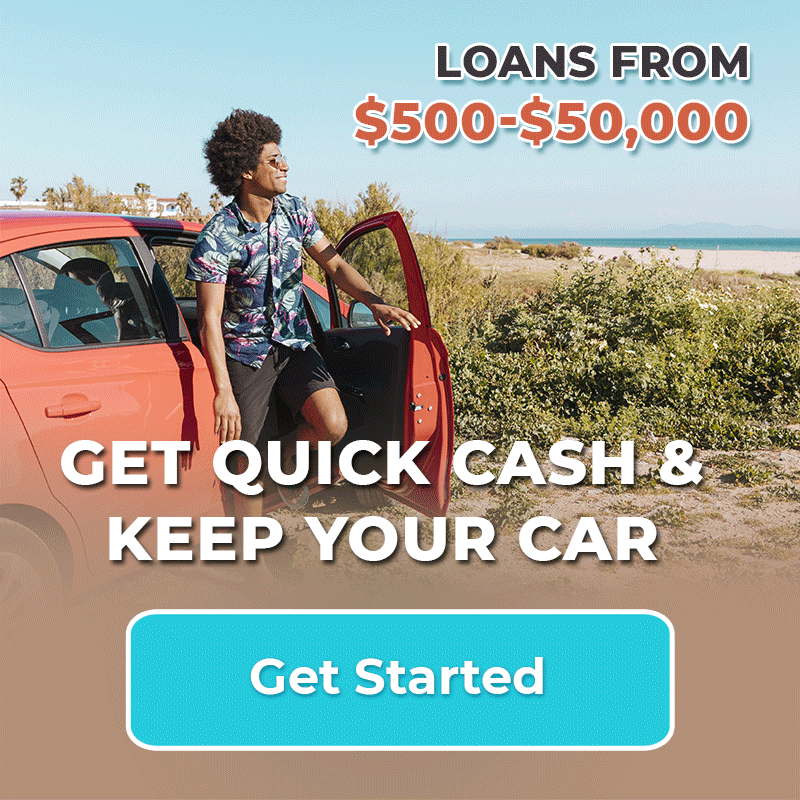
Belum ada Komentar untuk "Navigating the World of Google Search Console: A Guide"
Posting Komentar